Friday, 7. July 2006
Learning Success of our Blogs
ligi kodiyat, 21:12h
The learn blogs, no actually blogging itself was a completely new experience for me...
i thoroughly enjoyed designing the page and enhancing the look….the blogs themselves were also really useful for refreshing the material and they would have also been a very good learning base for an exam…especially with the links to the internet and the access to the blogs of the other students…
but I have to also admit that they were quite time consuming….sometimes it was also done in a rush right before 14:00 on Thursdays because they are a part of the credit!!!
DILEMMA
should the blog be obligatory? I think without it being obligatory we all wouldn’t not have been so efficient about our blog entries…..but then again if a person is actually a very disciplined type then instead of writing a summary in a book he could just use the blog…..and will evey person share his blog with all the other students?
FAZIT
· Very good exercise which helps to learn how to use the tool
· Very good for refreshing the material
· Time consuming
· Would it work if it weren’t obligatory?
in the end i would like to say that i am really glad that i took this course because i was not only introduced to very interesting topics, i was also given the chance to actively use the tools. so in the future i will be able to use it!!!
i will be staying here in SG and starting the masters in october....so nothing interesting to start a blog yet...but i am looking forward to hearing from all of u who r planning to travel around...do post ur new blog adresses on our learning blog!!!
!!!!ENJOY AND ALL THE BEST!!!!
i thoroughly enjoyed designing the page and enhancing the look….the blogs themselves were also really useful for refreshing the material and they would have also been a very good learning base for an exam…especially with the links to the internet and the access to the blogs of the other students…
but I have to also admit that they were quite time consuming….sometimes it was also done in a rush right before 14:00 on Thursdays because they are a part of the credit!!!
DILEMMA
should the blog be obligatory? I think without it being obligatory we all wouldn’t not have been so efficient about our blog entries…..but then again if a person is actually a very disciplined type then instead of writing a summary in a book he could just use the blog…..and will evey person share his blog with all the other students?
FAZIT
· Very good exercise which helps to learn how to use the tool
· Very good for refreshing the material
· Time consuming
· Would it work if it weren’t obligatory?
in the end i would like to say that i am really glad that i took this course because i was not only introduced to very interesting topics, i was also given the chance to actively use the tools. so in the future i will be able to use it!!!
i will be staying here in SG and starting the masters in october....so nothing interesting to start a blog yet...but i am looking forward to hearing from all of u who r planning to travel around...do post ur new blog adresses on our learning blog!!!
!!!!ENJOY AND ALL THE BEST!!!!
... link (1 Kommentar) ... comment
Thursday, 22. June 2006
15.07.2006 Presentation Time
ligi kodiyat, 14:21h
Today we already had the first presentations….and they were so good!!!!
Teamrooms
Roman, Andreas, and Philipp presented this topic.
Roman has written an explicit report about the content of the presentation, so I would suggest to check out his blog entry “11. Veranstaltung: Virtual Teamrooms", for more details.
Roman and Andreas who moderated through Centra spoke very well. They always made it a point to ask questions and involve the participants in the conference. They had also prepared very good and innovative slides. Philipp ended the presentation with a short discussion about how we use team rooms in our daily work.
Weblogs and Wikis
Martin and Lars presented this topic. Even though we had already learned about Wikis and Weblogs in the beginning of this course it was interesting to refresh the memory. Martin and Lars spoke very clearly and had prepared the slides very well. They did have a few problems in between because some program was always crashing but they came through fine. The case study on Dresdner Kleinwort Wasserstein was the most interesting part because they could show that these tools are really implemented and used by the people in the organizations.
Taking part in these presentations helped me to jot down quite a few guidelines as to what has to be prepared for such a web presentation. Prof. Dr. Back has also made a blog entry “Beobachtungen zu den ersten beiden Webconferencing-Präsentationen” on useful tips for the presentation.
I am not only impressed by both these groups but also a bit anxious as to how well our group will perform next time…..
Teamrooms
Roman, Andreas, and Philipp presented this topic.
Roman has written an explicit report about the content of the presentation, so I would suggest to check out his blog entry “11. Veranstaltung: Virtual Teamrooms", for more details.
Roman and Andreas who moderated through Centra spoke very well. They always made it a point to ask questions and involve the participants in the conference. They had also prepared very good and innovative slides. Philipp ended the presentation with a short discussion about how we use team rooms in our daily work.
Weblogs and Wikis
Martin and Lars presented this topic. Even though we had already learned about Wikis and Weblogs in the beginning of this course it was interesting to refresh the memory. Martin and Lars spoke very clearly and had prepared the slides very well. They did have a few problems in between because some program was always crashing but they came through fine. The case study on Dresdner Kleinwort Wasserstein was the most interesting part because they could show that these tools are really implemented and used by the people in the organizations.
Taking part in these presentations helped me to jot down quite a few guidelines as to what has to be prepared for such a web presentation. Prof. Dr. Back has also made a blog entry “Beobachtungen zu den ersten beiden Webconferencing-Präsentationen” on useful tips for the presentation.
I am not only impressed by both these groups but also a bit anxious as to how well our group will perform next time…..
... link (0 Kommentare) ... comment
Wednesday, 17. May 2006
ligi kodiyat, 15:06h

... link (0 Kommentare) ... comment
13.05.06 Moderating in a Live-Conference
ligi kodiyat, 03:23h
Today Ms. Ress will be showing us how we can moderate a live-conference session on vconference.de
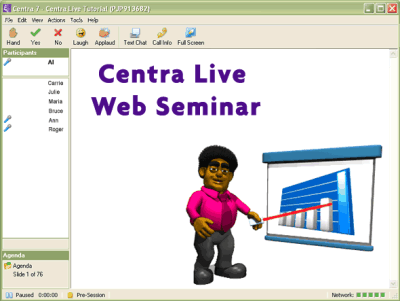
The session started with a presentation of the additional moderator functions, on which we had to focus today. The moderator, who has the function of leading a session, has special rights over the microphone and the whiteboard. The participants can use these functions only if the moderator grants them the permission. Functions such as application sharing or web safari (explained in the weblog of 12.05.2006) can only be used when the moderator activates it.
Then we also had a discussion about the differences in presenting live in front of people and in presenting live per Internet. The major difference is that the moderator has to be aware that the presentation should be simpler as in a one to one communication. The participants have to focus on the screen and on the sound. If the presentation tends to get too complex or maybe even monotonous then it is difficult for the participants to follow the subject. Furthermore being physically in different geographical locations tends to be a temptation to engage oneself in other activities as well. So the moderator should frequently involve the participant actively in the session to keep them engrossed in the conference. Lively slides with pictures or animation also help to grip the attention of the participants.
Next we all went to our workstations to create a 15 min power-point presentation, which we would then present as moderators to the class. I chose to talk about the firm Blacksocks because I thought it is a very interesting business idea (created by a HSG-Alumini Samy Liechti) and not too complex for Saturday morning!!!
All the participants presented very interesting topics. It was interesting to hear everybody speak without seeing them…some always kept checking if we were attentive by asking us questions and bringing up polls…..but it was sometimes difficult to concentrate when the topics became very complicated.
I was nervous when it was my turn to be the moderator. Even after using the tools so intensively I felt that there was too much to focus on while moderating. The polls and questions that I had integrated in the presentation made the others to participate actively. But I was so focused on the matter that I wanted to eyplain that I forgot to ask them if they could follow what I was explaining or if they had any questions in between.
I need to pratice more......
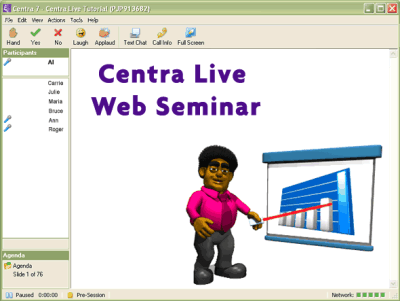
The session started with a presentation of the additional moderator functions, on which we had to focus today. The moderator, who has the function of leading a session, has special rights over the microphone and the whiteboard. The participants can use these functions only if the moderator grants them the permission. Functions such as application sharing or web safari (explained in the weblog of 12.05.2006) can only be used when the moderator activates it.
Then we also had a discussion about the differences in presenting live in front of people and in presenting live per Internet. The major difference is that the moderator has to be aware that the presentation should be simpler as in a one to one communication. The participants have to focus on the screen and on the sound. If the presentation tends to get too complex or maybe even monotonous then it is difficult for the participants to follow the subject. Furthermore being physically in different geographical locations tends to be a temptation to engage oneself in other activities as well. So the moderator should frequently involve the participant actively in the session to keep them engrossed in the conference. Lively slides with pictures or animation also help to grip the attention of the participants.
Next we all went to our workstations to create a 15 min power-point presentation, which we would then present as moderators to the class. I chose to talk about the firm Blacksocks because I thought it is a very interesting business idea (created by a HSG-Alumini Samy Liechti) and not too complex for Saturday morning!!!
All the participants presented very interesting topics. It was interesting to hear everybody speak without seeing them…some always kept checking if we were attentive by asking us questions and bringing up polls…..but it was sometimes difficult to concentrate when the topics became very complicated.
I was nervous when it was my turn to be the moderator. Even after using the tools so intensively I felt that there was too much to focus on while moderating. The polls and questions that I had integrated in the presentation made the others to participate actively. But I was so focused on the matter that I wanted to eyplain that I forgot to ask them if they could follow what I was explaining or if they had any questions in between.
I need to pratice more......
... link (2 Kommentare) ... comment
12.05.2006 Live-Conference
ligi kodiyat, 03:13h
Today and tomorrow we will be having a training session with Ms. Lore Ress from Vcademy on Live-Conference.
As I wrote in my last weblog live or web conferencing is similar to a forum in which participants can meet to discuss a topic of common interest.
Ms. Lore showed us how to use the tool through the tool…..now how does that work???
All the participants including Ms. Ress were distributed in different rooms. Everybody had a computer and headset to communicate and was connecteded to each other via the Internet. During this web-conference session Ms. Ress was the moderator who led the session and therefore had exclusive rights.
vconference.de
The tool we used throughout the session is called vconference.de (from Centra Software.Inc.) We had to first of all install Centra on our PCs then check the headsets for the audio quality and finally log on to our training session.
This is how the user interface looks like
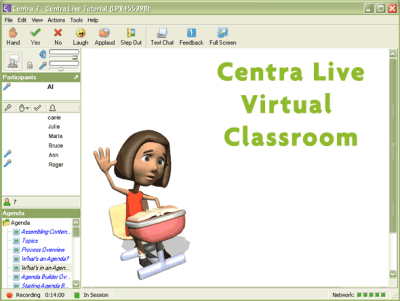
The interface is divided into several segments. On the top there is a tool bar with different functions, which enable an active participation during the session. The first segment on the left hand side shows live pictures of the people who are speaking. The second segment shows the participants and their participation status. The last segment is the agenda of the session. The slides or notes are projected in the biggest segment in the middle.
A few characteristics of vconference.de:
· The most basic feature is the screen sharing, whereby conference participants see whatever is on the presenter's screen.
· The moderator has the possibility to actively engage the participants in the session by making them use different the tools such as answering questions through the YES/NO symbol or applauding or laughing.
· The participants have the possibility to raise their hands and show that they would like to give an input. The headset enables a voice communication between all members. They input could also be made through the live-chat function.
· Whiteboard: This tool is a virtual flipchart. It enables the moderator to develop and idea live on the screen. And the moderator also has the possibility to let all the participants to work simultaneously on the same screen.
· Polls and Tests: The moderator can also get feedback or test the participants through polls or by asking the participants to answer questions.
· Application-Sharing: Through this tool the moderator, who is running an application (WORD, EXCEL, etc.) on his own PC can demonstrate the file to the others and he can also give the others the authority to cooperatively edit or modify the file.
· Web-Safari: It is similar to application-sharing except that the application is the Web-Browser.
In last part of the session all of us were divided into random groups and had to work on a small assignment with vconference.de. It was strange in the beginning and everybody just started to write what he or she thought about the question without communicating. Then gradually we started using the chat and the other tools to find out how we could optimise our answers.
Mr. Ress mentioned that many firms were already working with this tool. The main purpose till now has been to overcome the geographical barrier.
Cost
An organisation has to pay 25’000.- EUR for a lifetime licence with CENTRA and 2’000.- EUR for a lifetime membership for a user.
My experience
Even though I am using such a product for the first time, the user-friendly interface and tools of the vconference.de made me feel very comfortable during the web-conferencing session.
It is certainly perfect for companies who are spread around the world and need to be in constant contact with each other. The challenge lies in fostering a culture where all the employees are motivated to work and communicate through web tools.
Such tools also enable the new human resources approach of enabling the employee to work when and from where they want to.
It’s also a very interesting tool for the student's world since it could enable us to participate in the sessions without being physically present at the university. Last semester Prof. Hilb had pre-recorded all the lectures on Personnel Management on a CD and we had the possibility to consume them when ever and where ever we wanted to. This made our (and his) time schedule flexible and we had the opportunity to refer to his contributions repeatedly.
It would be also interesting to use such a tool in my private life as well. My group suggested that we should have all our team meetings through live conferencing. We do have the opportunity in this class but otherwise the cost of the product is a dilemma. From what I have heard Microsoft will be launching it new Operating System soon, which will have similar tools integrated in it. And I hope it will be more price-friendly for the “small” users.
Lets wait and watch!!!!
As I wrote in my last weblog live or web conferencing is similar to a forum in which participants can meet to discuss a topic of common interest.
Ms. Lore showed us how to use the tool through the tool…..now how does that work???
All the participants including Ms. Ress were distributed in different rooms. Everybody had a computer and headset to communicate and was connecteded to each other via the Internet. During this web-conference session Ms. Ress was the moderator who led the session and therefore had exclusive rights.
vconference.de
The tool we used throughout the session is called vconference.de (from Centra Software.Inc.) We had to first of all install Centra on our PCs then check the headsets for the audio quality and finally log on to our training session.
This is how the user interface looks like
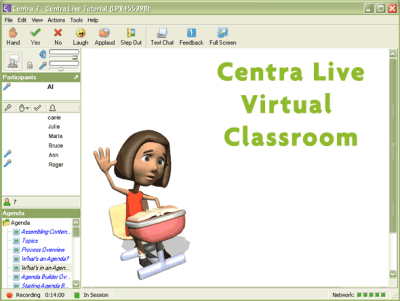
The interface is divided into several segments. On the top there is a tool bar with different functions, which enable an active participation during the session. The first segment on the left hand side shows live pictures of the people who are speaking. The second segment shows the participants and their participation status. The last segment is the agenda of the session. The slides or notes are projected in the biggest segment in the middle.
A few characteristics of vconference.de:
· The most basic feature is the screen sharing, whereby conference participants see whatever is on the presenter's screen.
· The moderator has the possibility to actively engage the participants in the session by making them use different the tools such as answering questions through the YES/NO symbol or applauding or laughing.
· The participants have the possibility to raise their hands and show that they would like to give an input. The headset enables a voice communication between all members. They input could also be made through the live-chat function.
· Whiteboard: This tool is a virtual flipchart. It enables the moderator to develop and idea live on the screen. And the moderator also has the possibility to let all the participants to work simultaneously on the same screen.
· Polls and Tests: The moderator can also get feedback or test the participants through polls or by asking the participants to answer questions.
· Application-Sharing: Through this tool the moderator, who is running an application (WORD, EXCEL, etc.) on his own PC can demonstrate the file to the others and he can also give the others the authority to cooperatively edit or modify the file.
· Web-Safari: It is similar to application-sharing except that the application is the Web-Browser.
In last part of the session all of us were divided into random groups and had to work on a small assignment with vconference.de. It was strange in the beginning and everybody just started to write what he or she thought about the question without communicating. Then gradually we started using the chat and the other tools to find out how we could optimise our answers.
Mr. Ress mentioned that many firms were already working with this tool. The main purpose till now has been to overcome the geographical barrier.
Cost
An organisation has to pay 25’000.- EUR for a lifetime licence with CENTRA and 2’000.- EUR for a lifetime membership for a user.
My experience
Even though I am using such a product for the first time, the user-friendly interface and tools of the vconference.de made me feel very comfortable during the web-conferencing session.
It is certainly perfect for companies who are spread around the world and need to be in constant contact with each other. The challenge lies in fostering a culture where all the employees are motivated to work and communicate through web tools.
Such tools also enable the new human resources approach of enabling the employee to work when and from where they want to.
It’s also a very interesting tool for the student's world since it could enable us to participate in the sessions without being physically present at the university. Last semester Prof. Hilb had pre-recorded all the lectures on Personnel Management on a CD and we had the possibility to consume them when ever and where ever we wanted to. This made our (and his) time schedule flexible and we had the opportunity to refer to his contributions repeatedly.
It would be also interesting to use such a tool in my private life as well. My group suggested that we should have all our team meetings through live conferencing. We do have the opportunity in this class but otherwise the cost of the product is a dilemma. From what I have heard Microsoft will be launching it new Operating System soon, which will have similar tools integrated in it. And I hope it will be more price-friendly for the “small” users.
Lets wait and watch!!!!
... link (1 Kommentar) ... comment
... older stories